To perform a measurement, it is necessary to get a sensor and download the OpenRadiation application.
First use for the first time.
If the sensor has its own battery, recharge it before first use.
- Create an account on the openradiation.org website (*)
- Download and install the OpenRadiation application on your smartphone available on IOS or Play Store stores, identify yourself in the OpenRadiation application (Settings menu / User account) (*)
- Connect to the sensor (Settings menu / Sensor list). Each application can only be connected to one sensor at a time.
- Take a first measurement (Home menu), following the tips below. Once the measurement is completed, send it to the OpenRadiation database (History menu). The measurements can be viewed (Map menu)
- If you already have a sensor and it cannot be connected, you can still report measurement results via the "manual entry" submenu. It is preferable to enter the type of sensor used. Watch out for the units!
* It is not mandatory to create an account and identify yourself in the mobile application to take action. However, this will allow you to use additional features (measurement series, tags), to more easily identify the measures you have taken, and it will make it easier for us to analyze the data collected.
Take measurements of ambient radioactivity
The data that are of interest to all are those made in the environment, outside buildings, although it may be useful or interesting to measure the ambient dose in a house or building in general. You can also take a measurement close to a radioactive object, such as an old radium alarm clock or a radioactive stone, but these data are not representative of radioactivity in the environment. If you perform this type of measurement, do not hesitate to take a picture of the object through the application. In addition, dosimeters that can be used in OpenRadiation are not suitable for measuring the radioactivity of food or water.
Depending on the device chosen, the implementation methods may differ, so please refer to the seller's recommendations.
In order to have representative measurements of ambient radioactivity of acceptable quality and comparable with each other, it is preferable to follow the further recommendations:
- Position the dosimeter about 1 metre above the ground: this is a height that is commonly accepted for a representative assessment of the average dose received by a human.
- Wait until the measurement is stabilized; indeed, the lower the radiation level, the longer the measurement must be to obtain a sufficient counting statistic (the duration of a measurement is generally in the order of a few minutes for background noise). The longer the duration, the lower the statistical measurement uncertainty will be.
- Perform the measurement outdoors.
Take measurements of cosmic radiation on board aircraft
The interest, especially for the scientific community, is to take measurements throughout a flight at different altitudes and latitudes.
- It is not recommended to take a sensor with you to certain destinations where taking radioactivity measurements may be misunderstood.
- Select the "on board aircraft" measurement mode on the OpenRadiation application
- Some sensors (OpenRadiation kit, atom tag) emit sounds or vibrations above a certain dose rate. Once connected to the sensor (Settings menu / Sensor list), click on the star wheel to deactivate them.
- Put the smartphone in aircraft mode: connection to the sensor is possible, but it is sometimes necessary, while remaining in aircraft mode to reactivate Bluetooth.
- If possible, place the phone near a window for a better acquisition of the GPS position.
- If possible, take a serial measurement from the beginning of the flight to the end (menu... / Series of measurements), for example, with the following parameters: 250 counts or 5 minutes for a maximum duration of 24 hours. The smartphone display can be turned off during the measurement.
- To avoid data loss, record the data regularly and restart a series of measurements
- Be careful, if you travel in the plane with your smartphone, you will lose the Bluetooth connection with the sensor if the one left in your place and you will therefore lose the data.
- Once the measurement series has been completed, do not forget to enter the flight number. This is necessary to consolidate the measurements made and in particular their location (the GPS acquisition made by the smartphone may be inaccurate on board the aircraft).
- Do not forget after disabling the aircraft mode and recovering an internet connection to send the measurements.